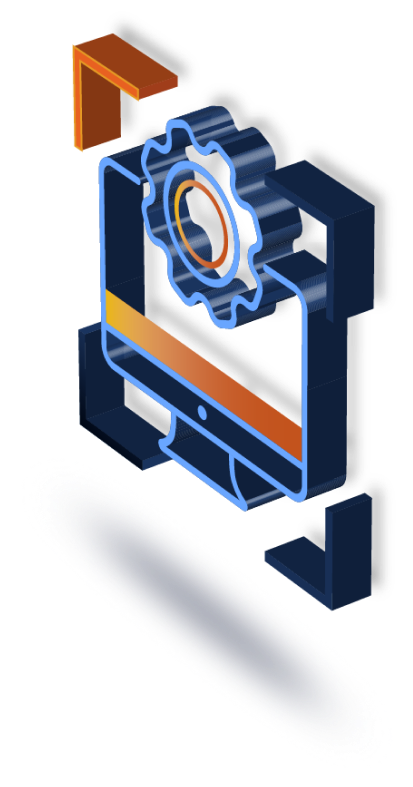EPI Downloads
EPI Plug-Ins
Important Notices About Activating EPI Licenses
- All activating and revoking of EPI Builder, Designer, and Plug-in licenses must be performed by right-clicking on the Activation tool (Client License Manager), and selecting “Run as administrator”. Please see full instructions here: link to instructions document.
- A reminder that any EPI license must be revoked before re-installing the software, moving to another PC, or formatting the hard drive. Please contact TECH5 Support for further details.
- Please note that EPI Plug-ins need to be both installed and activated on your PC. Please contact your vendor or Channel Partner to obtain an EPI license for your plug-in.
Canon EOS Plug-in Version: 6.9.104 Download
ePad-Ink Signature Pad plug-in Version: 6.9.77 Download
EPI Topaz SigPlus Signature Pad Plug-in Version: 6.9.100 Download
EPI DirectX Image Capture Plug-in Version: 6.9.92 Download
QRCode Layout Plug-in Version: 6.9.100 Download
3M AT9000 Scanner plug-in Version: 6.9.86 Download
IrisID ICAM 7000 plug-in Version: 6.9.93 Download
IrisID TD100 Face and Iris Version: 6.9.93 Download
i3 digID Fingerprint Livescan Version: 6.9.91 Download Version: 6.9.91 (x64 Driver) Download
EPI Suite® Patches / Documents / Utilities
EPI Magstripe Encoding Files Evolis Quantum and Dualys printers Download Zebra P110i and P120i printers Download SR300 printers Download
Hardware Key / Dongle Setup Download
Codabar Patch EPI Suite Pro Download EPI Suite Classic Download EPI Suite Lite Download
SQL Server Scripts Version: EPI Suite 6.x Download
Oracle Server Scripts Version: EPI Suite 6.x Download
Evolis Primacy Printer Enc file for Evolis Printer Download
EPI Suite 6.0 Guardtool Importer Addendum PDF Download
EPI Suite 6.x Installer Update
EPI Suite 6.3.030 has an updated installer, which we have successfully completed platform compatibility testing with on 32 and 64 bit systems for Windows 7, 8, 8.1 (64-bit only) and 10 (64-bit only). Please note that EPI Suite must be installed with the built-in Local Windows Administrator account.
To obtain the latest version of EPI Suite 6.x, we will need to validate your product. Contact TECH5 Sales for the EPI Suite 6.3.030 Installer.
EPI Suite customer support for EPI Suite 6 continues to be provided by our Channel Partners. Please contact the company that your EPI Suite was purchased from for further information.